XHTML XML for Client Side Developers
Slide 1

Slide 2
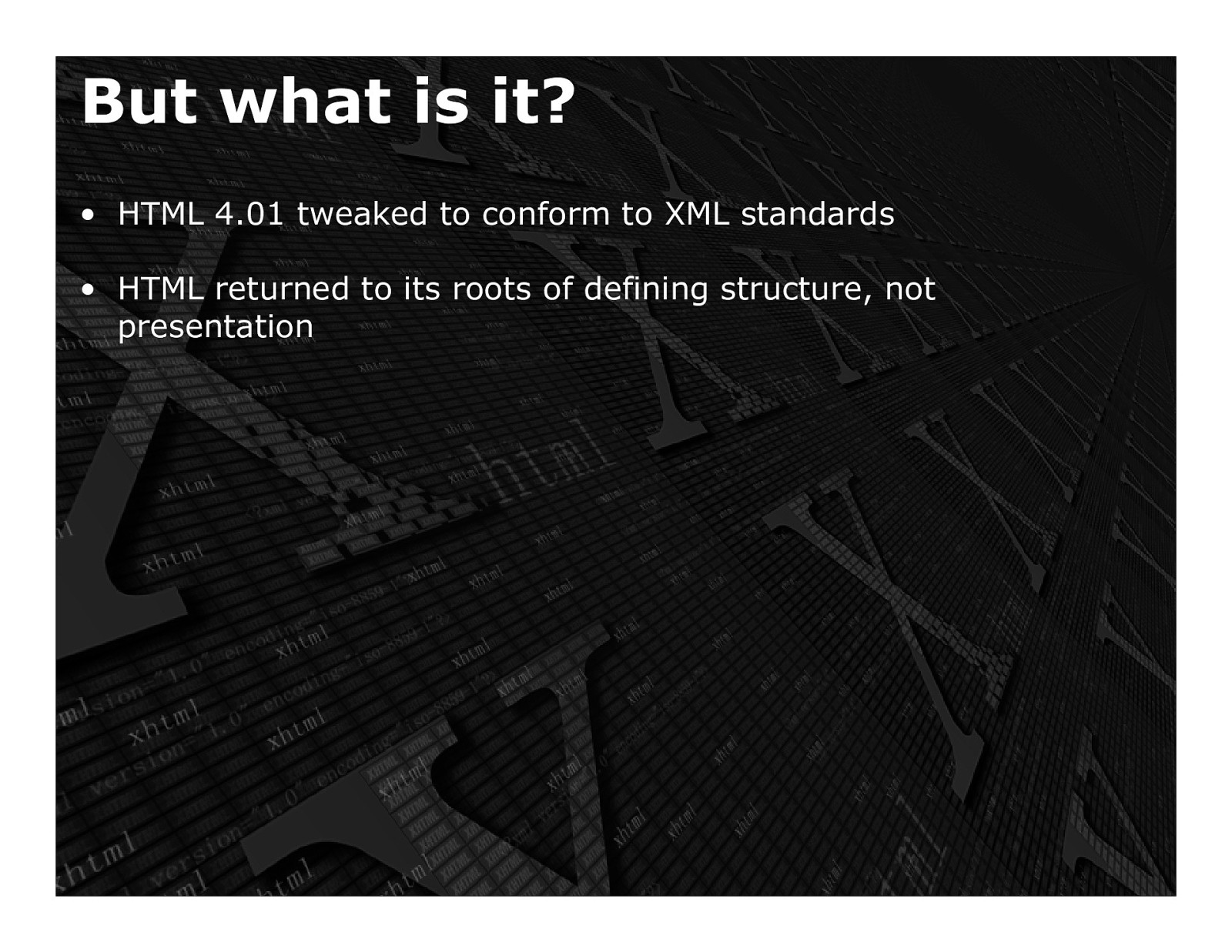
• HTML 4.01 tweaked to conform to XML standards • HTML returned to its roots of defining structure, not presentation But what is it?
Slide 3

• Consistency • Efficiency • Compatibility • Accessibility Why use it?
Slide 4
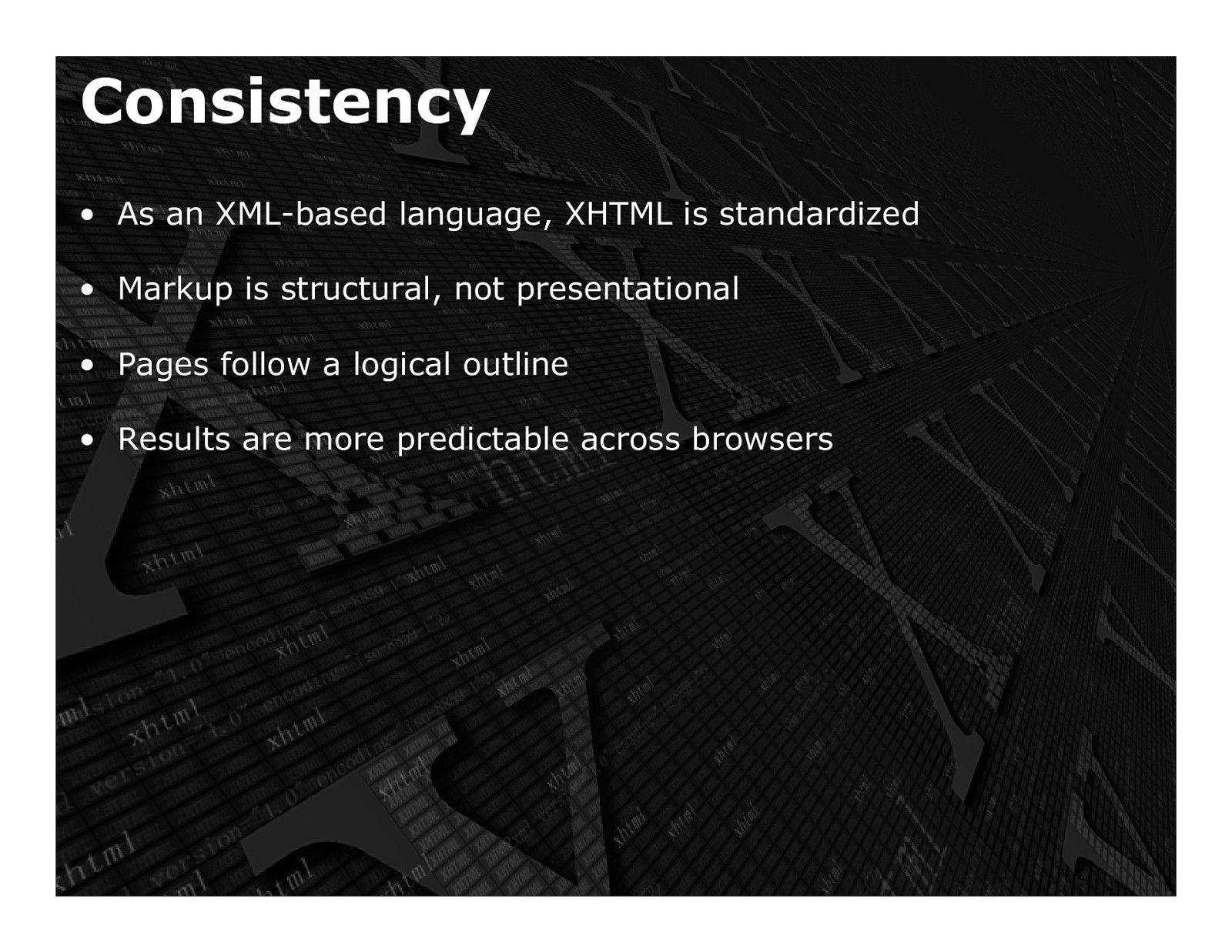
• As an XML-based language, XHTML is standardized • Markup is structural, not presentational • Pages follow a logical outline • Results are more predictable across browsers Consistency
Slide 5
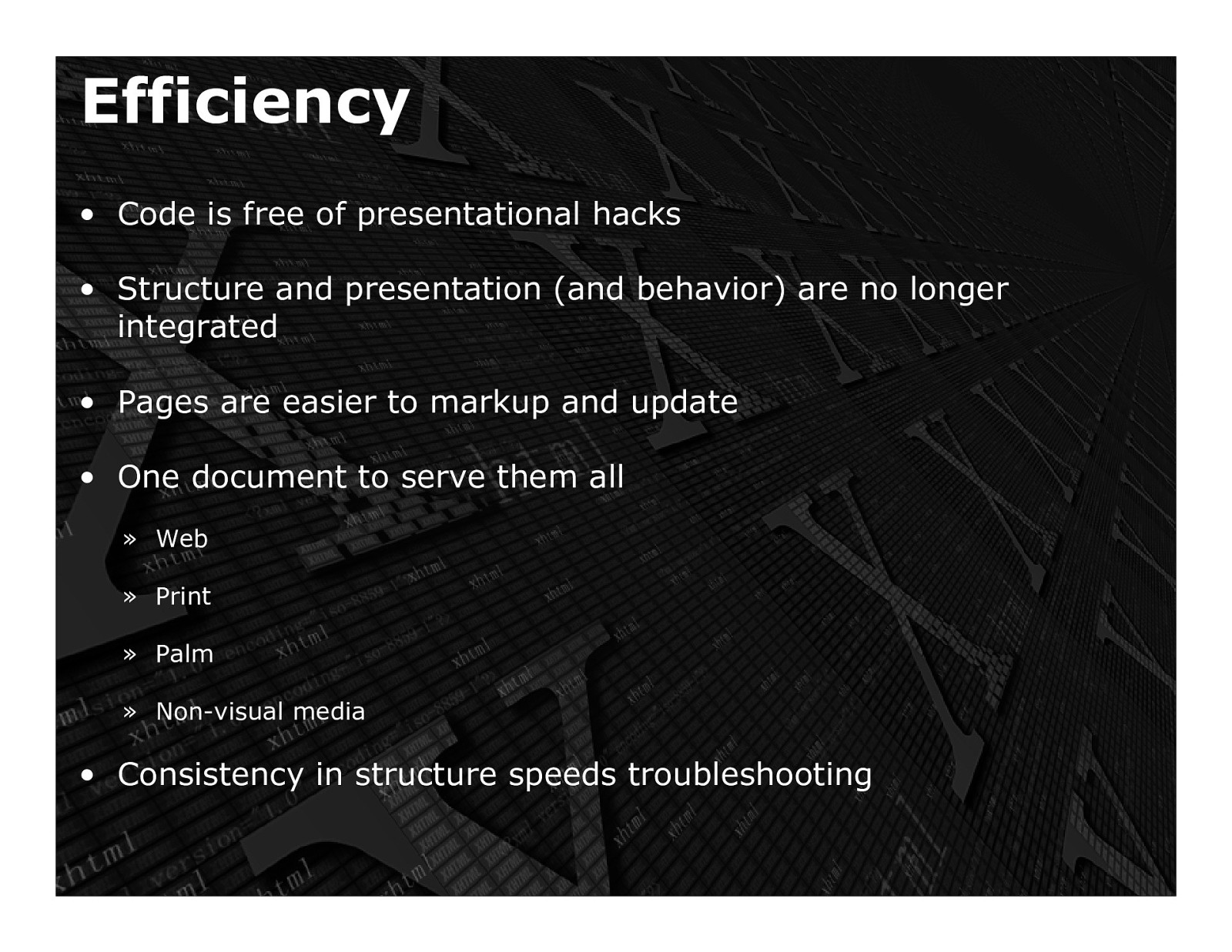
• Code is free of presentational hacks • Structure and presentation (and behavior) are no longer integrated • Pages are easier to markup and update • One document to serve them all »Web »Print »Palm » Non-visual media • Consistency in structure speeds troubleshooting Efficiency
Slide 6
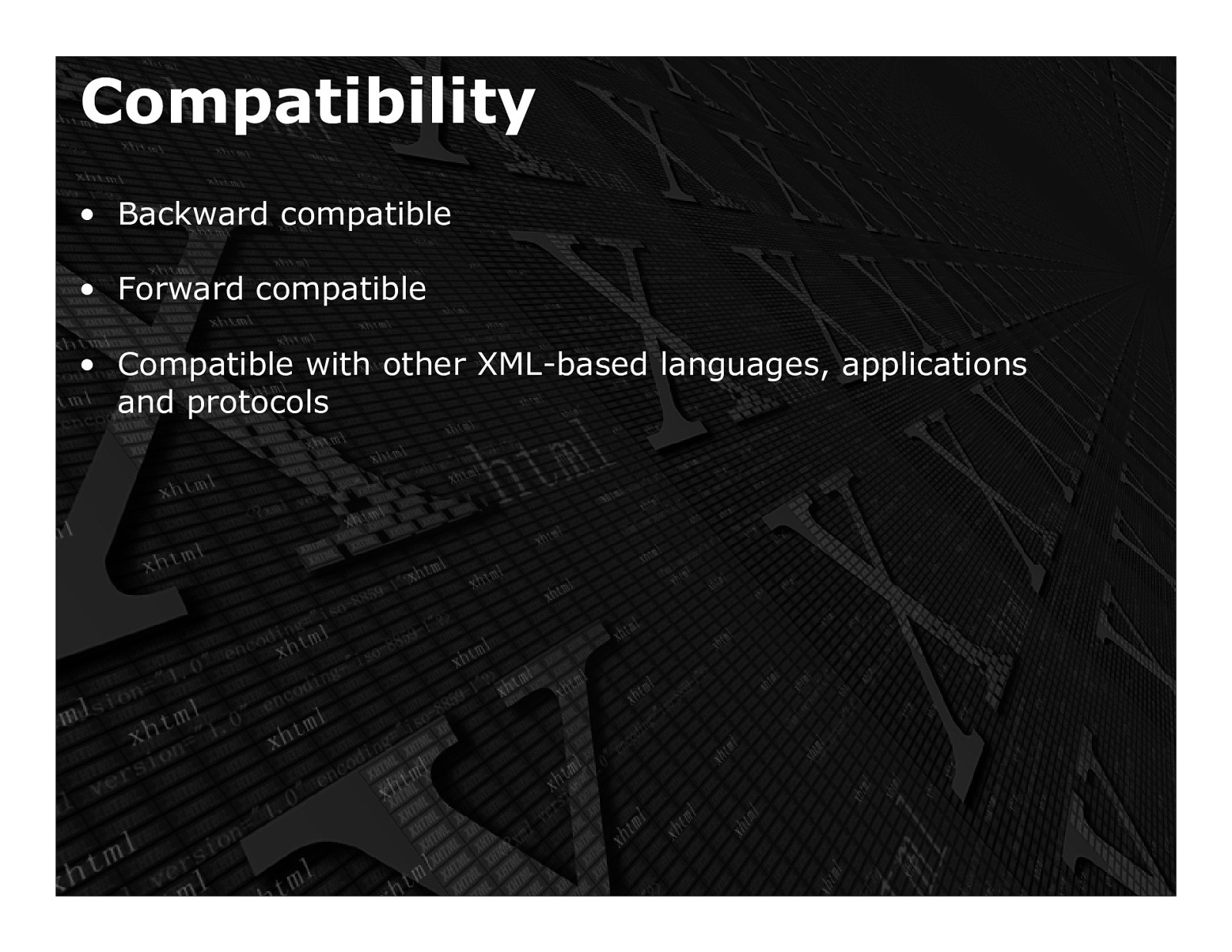
• Backward compatible • Forward compatible • Compatible with other XML-based languages, applications and protocols Compatibility
Slide 7
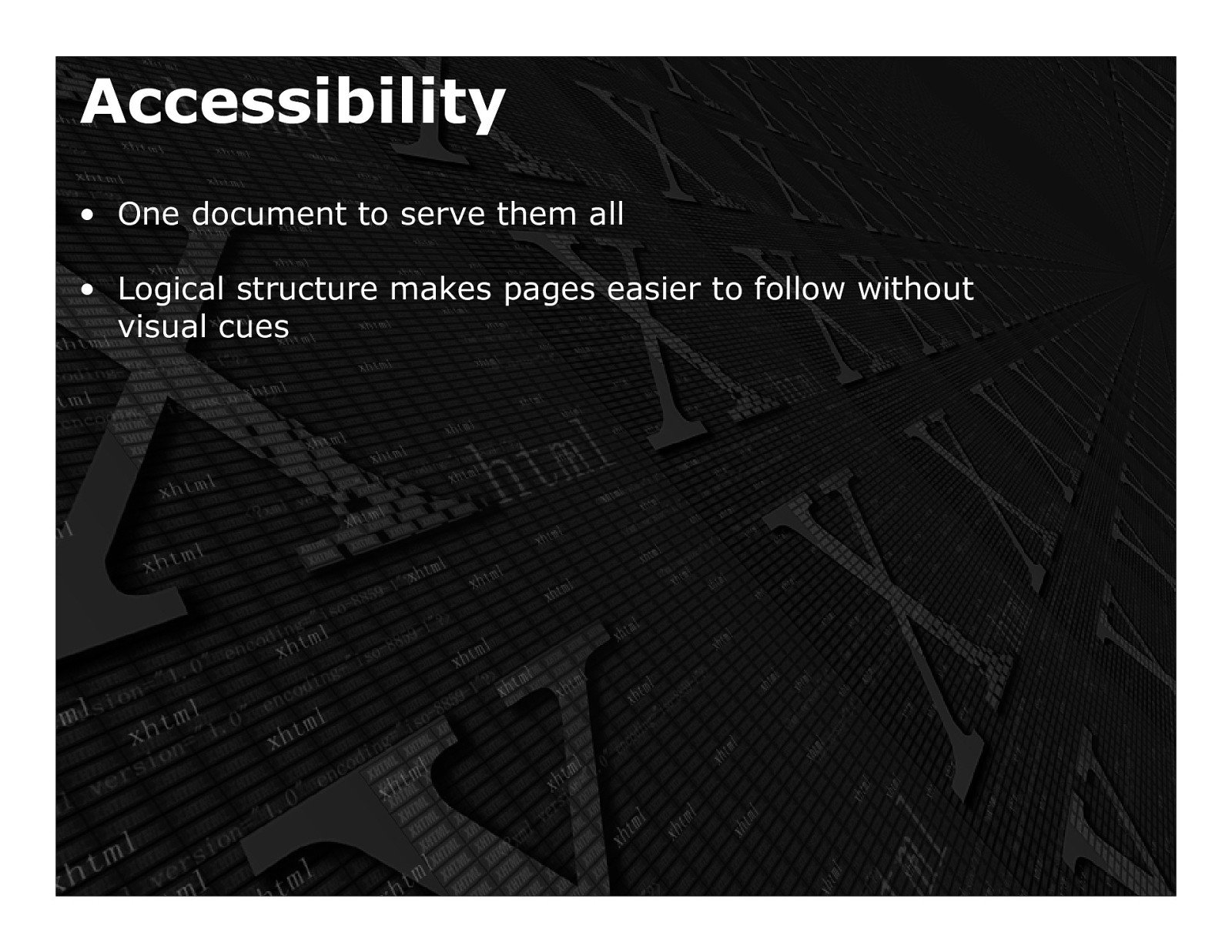
Accessibility • One document to serve them all • Logical structure makes pages easier to follow without visual cues
Slide 8
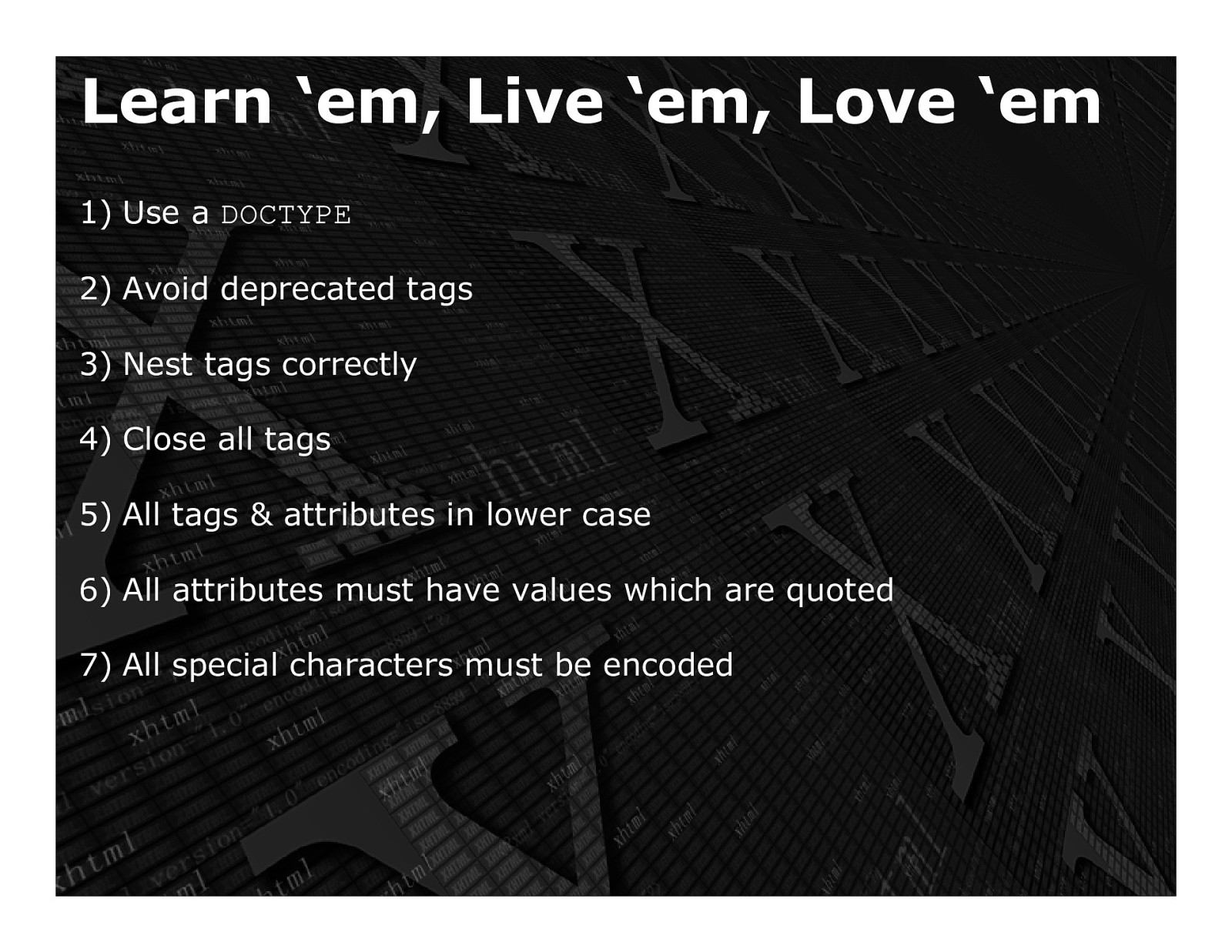
Learn ‘em, Live ‘em, Love ‘em
- Use a DOCTYPE
- Avoid deprecated tags
- Nest tags correctly
- Close all tags
- All tags & attributes in lower case
- All attributes must have values which are quoted
- All special characters must be encoded
Slide 9
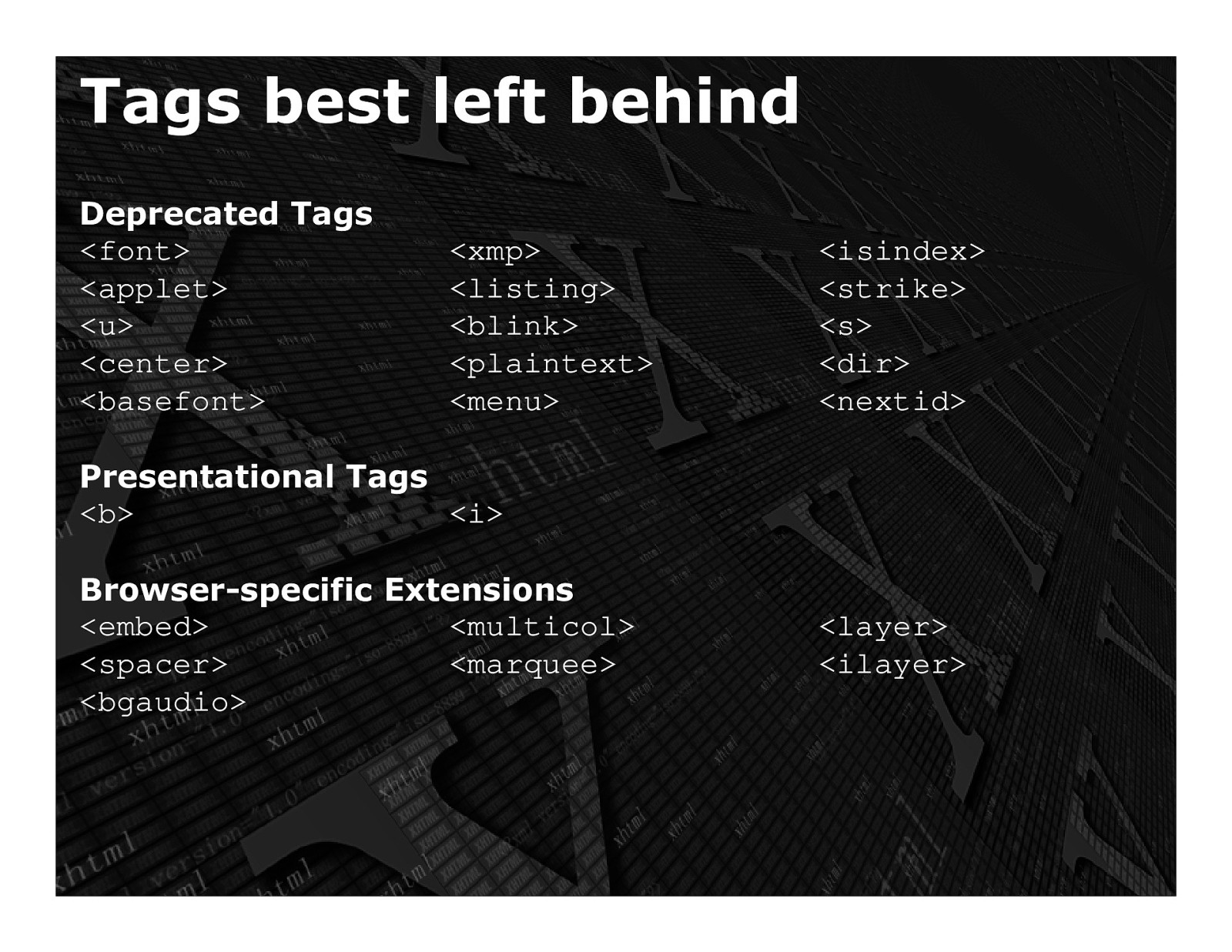
Tags best left behind Deprecated Tags <font> <xmp> <isindex> <applet> <listing> <strike> <u> <blink> <s>
<center> <plaintext> <dir> <basefont> <menu> <nextid> Presentational Tags <b> <i> Browser-specific Extensions <embed> <multicol> <layer> <spacer> <marquee> <ilayer> <bgaudio>Slide 10
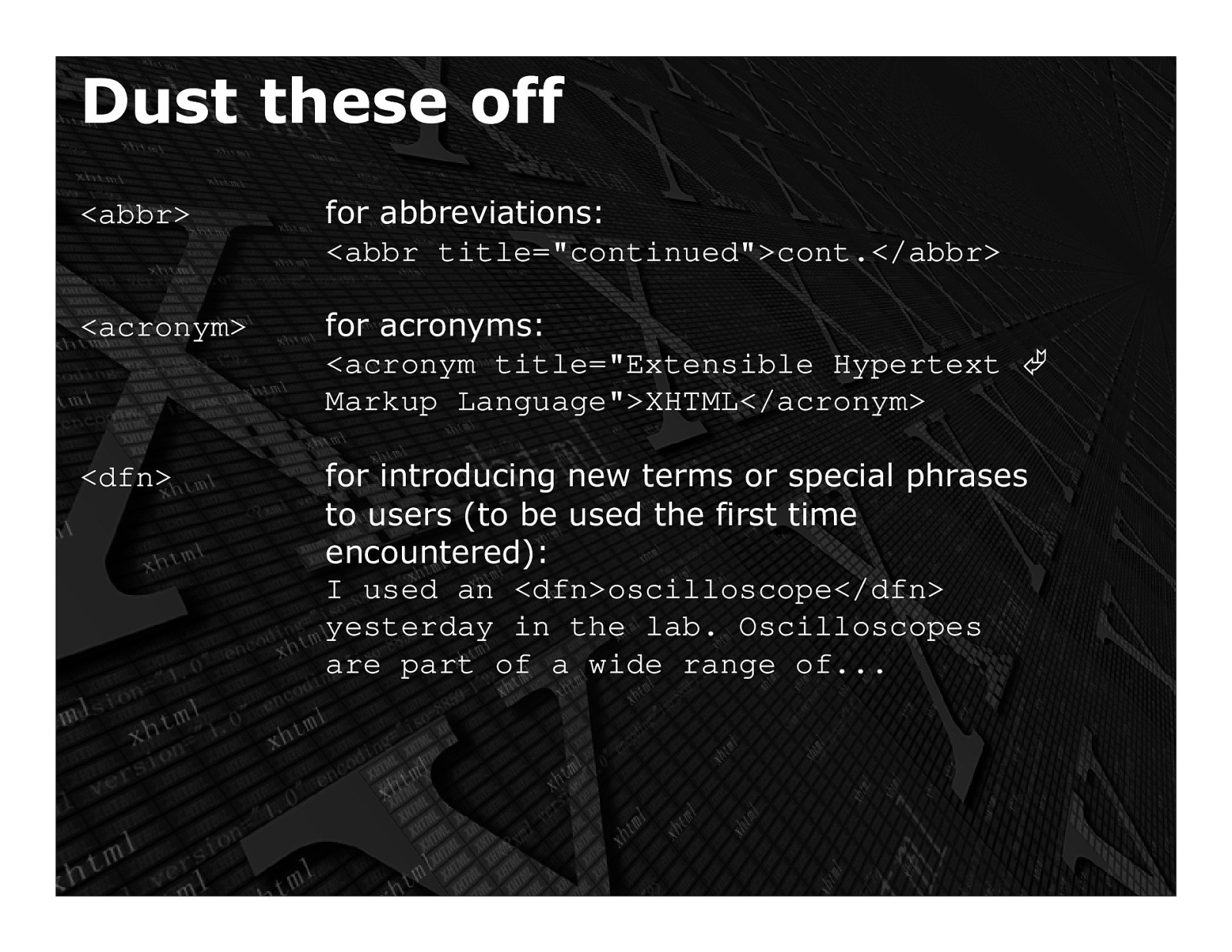
Slide 11
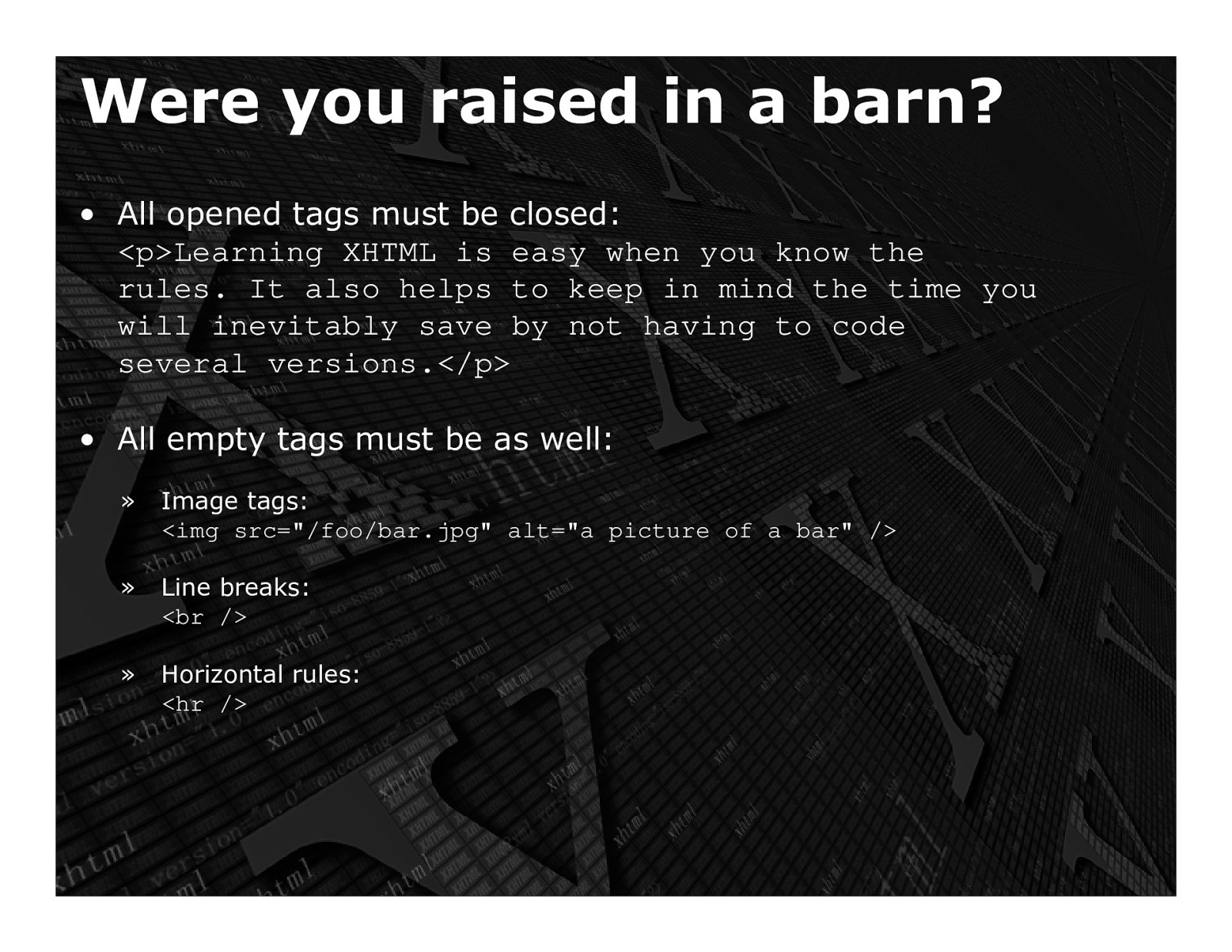
Were you raised in a barn? • All opened tags must be closed:
<p>Learning XHTML is ea sy when you know the rules. It also helps to keep in mind the time you will inevitably save by not having to code several versions.</p> • All empty tags must be as well: » Image tags: <img src="/foo/bar.jpg " alt="a picture of a bar" /> » Line breaks: <br /> » Horizontal rules: <hr />Slide 12
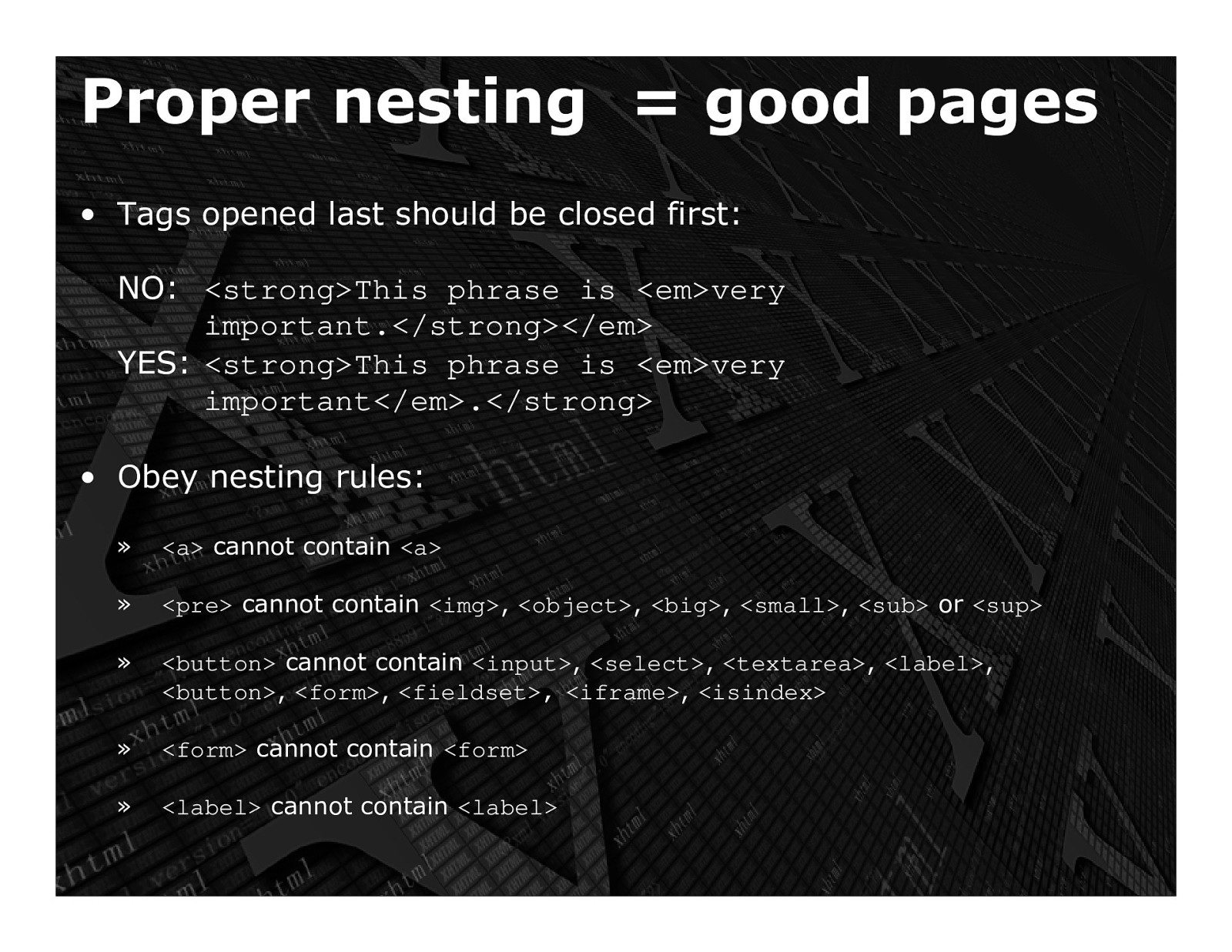
Proper nesting = good pages • Tags opened last should be closed first: NO: <strong>This phrase is <em>very important.</strong></em> YES: <strong>This phrase is <em>very important</em>.</strong> • Obey nesting rules: » <a> cannot contain <a> »
<pre> cannot contain <img> , <object> , <big> , <small> , <sub> or <sup> » <button> cannot contain <input> , <select> , <textarea> , <label> , <button> , <form> , <fieldset>, <iframe> , <isindex> » <form> cannot contain <form> » <label> cannot contain <label>Slide 13
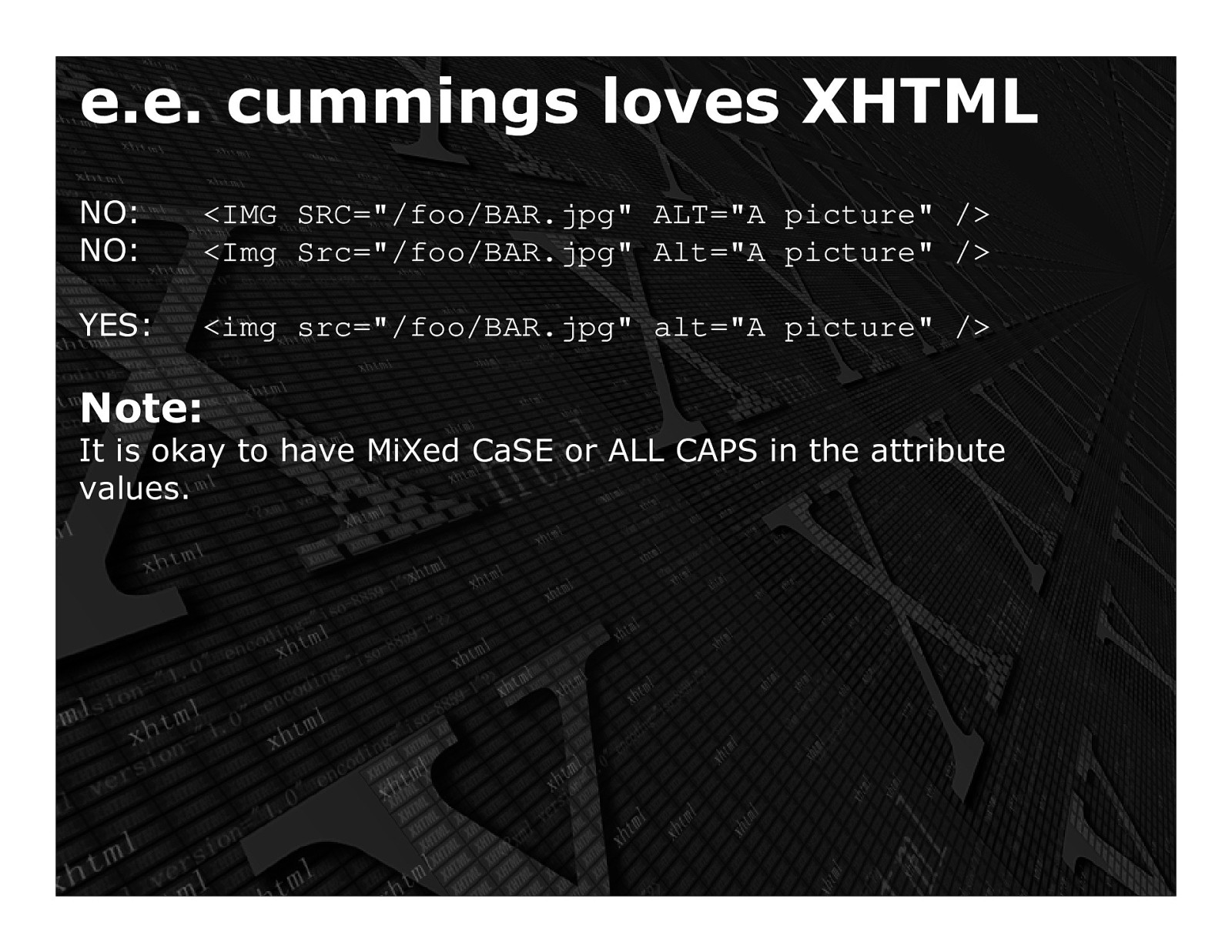
e.e. cummings loves XHTML NO: <IMG SRC="/foo/BAR.jpg" ALT="A picture" /> NO: <Img Src="/foo/BAR.jpg" Alt="A picture" /> YES: <img src="/foo/BAR.jpg" alt="A picture" /> Note: It is okay to have MiXed CaSE or ALL CAPS in the attribute values.
Slide 14
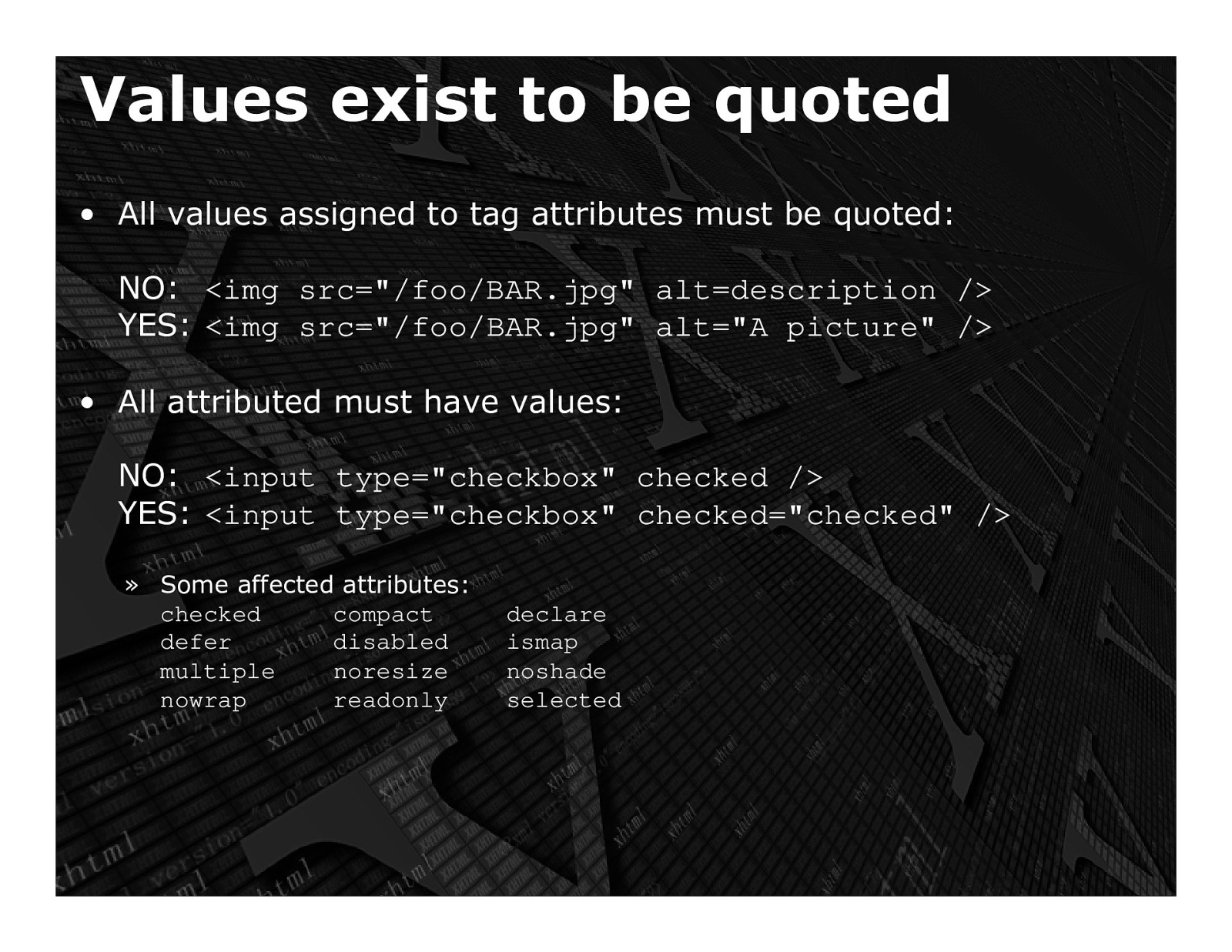
Values exist to be quoted • All values assigned to tag attributes must be quoted: NO: <img src="/foo/BAR.jpg" alt=description /> YES: <img src="/foo/BAR.jpg" alt="A picture" /> • All attributed must have values: NO: <input type="check box" checked /> YES: <input type="checkbox" checked="checked" /> » Some affected attributes: checked compact declare defer disabled ismap multiple noresize noshade nowrap readonly selected
Slide 15
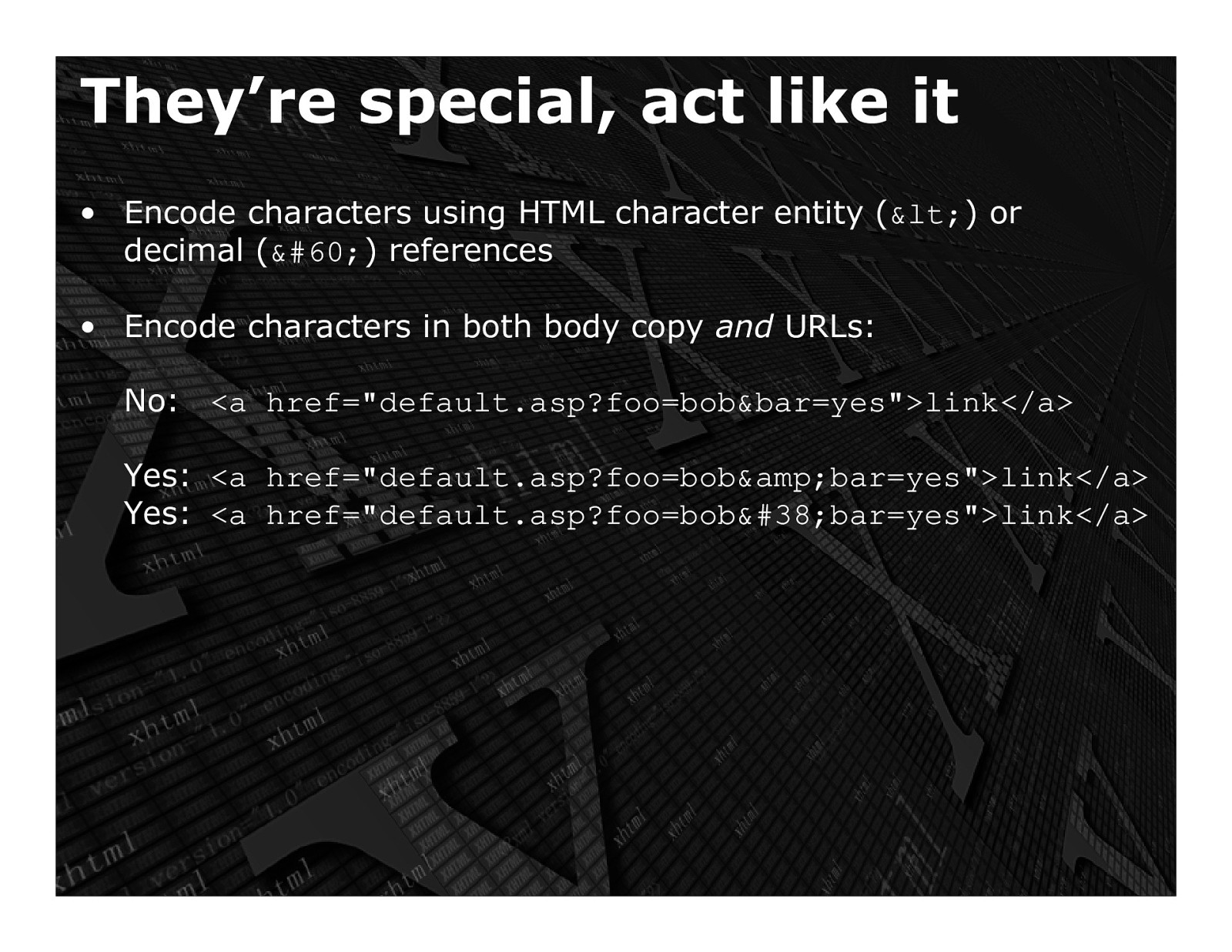
They’re special, act like it • Encode characters using HTML character entity ( < ) or decimal ( < ) references • Encode characters in both body copy and URLs: No: <a href="default.asp?foo= bob&bar=yes">link</a> Yes: <a href="default.asp?foo= bob&bar=yes">link</a> Yes: <a href="default.asp?foo= bob&bar=yes">link</a>
Slide 16

3 Flavors and then some •XHTML 1.0 » Transitional » Frameset »Strict •XHTML 1.1 •XHTML 2.0
Slide 17
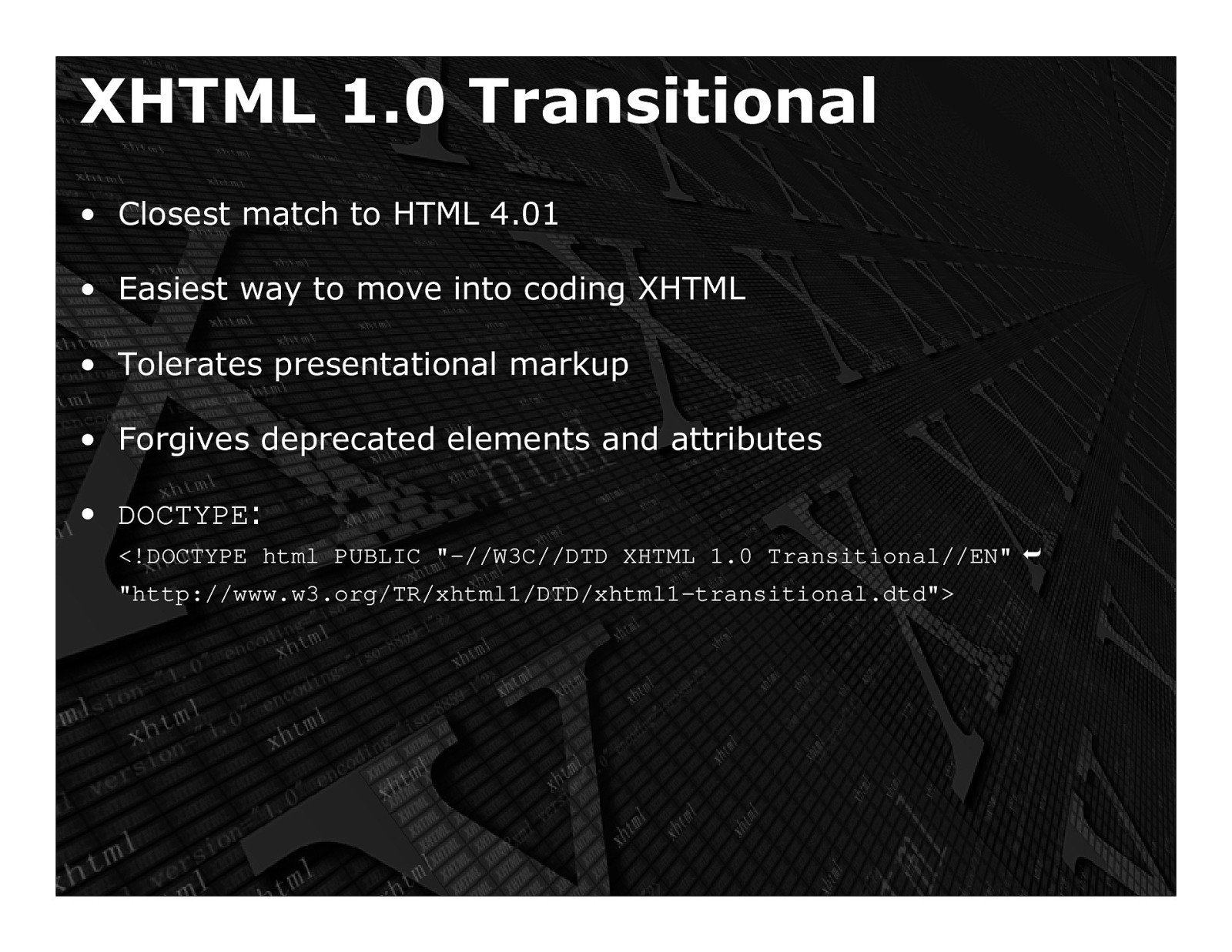
XHTML 1.0 Transitional • Closest match to HTML 4.01 • Easiest way to move into coding XHTML • Tolerates presentational markup • Forgives deprecated elements and attributes • DOCTYPE :
<!DOCTYPE html PUBLIC "- //W3C//DTD XHTML 1 .0 Transitional//EN" �« "http://www.w3.org/TR/ xhtml1/DTD/xhtml1- transitional.dtd">Slide 18
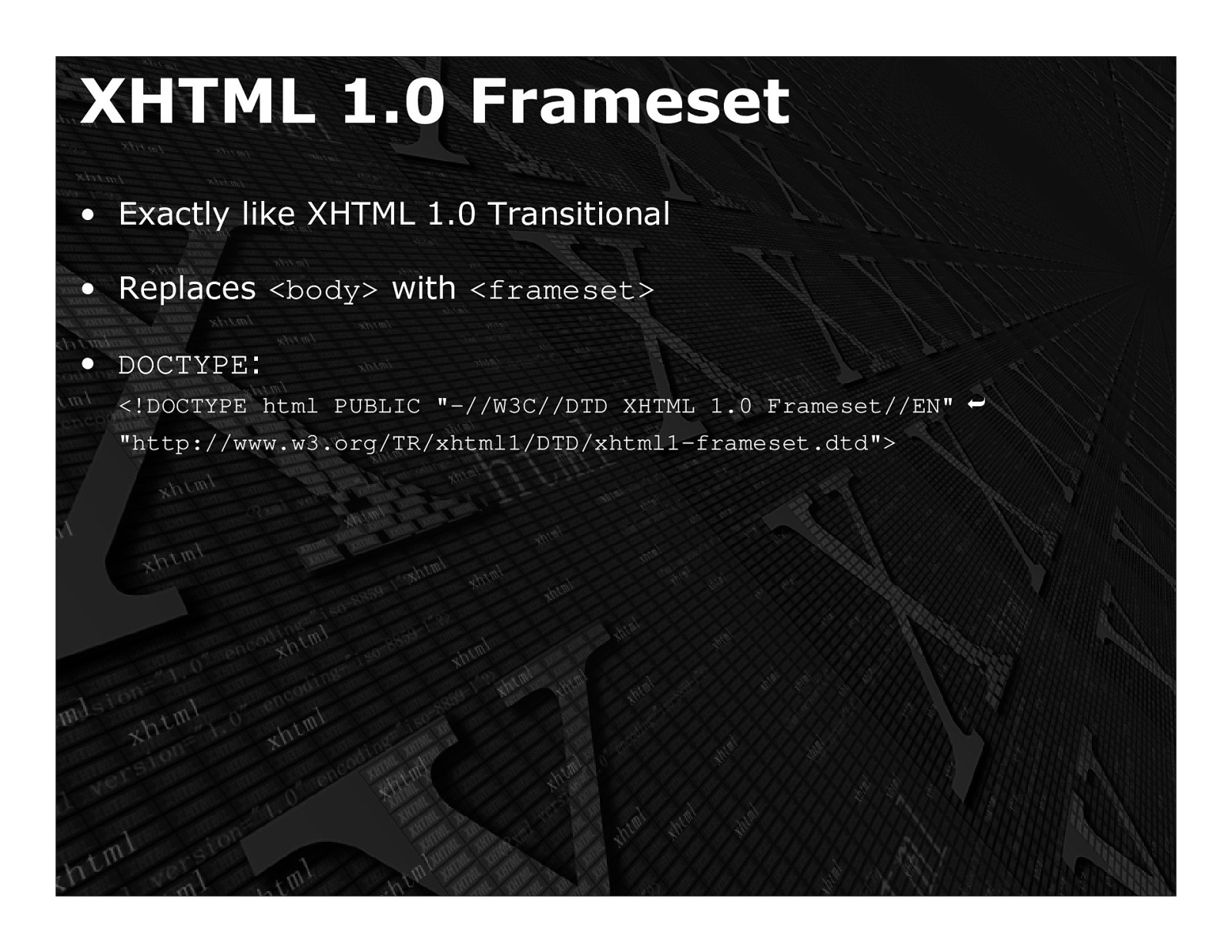
XHTML 1.0 Frameset • Exactly like XHTML 1.0 Transitional •Replaces
<body> with <frameset> • DOCTYPE : <!DOCTYPE html PUBLIC "-//W3C//DTD XHTML 1.0 Frameset//EN" �« "http://www.w3.org /TR/xhtml1/DTD/xht ml1-frameset.dtd">Slide 19
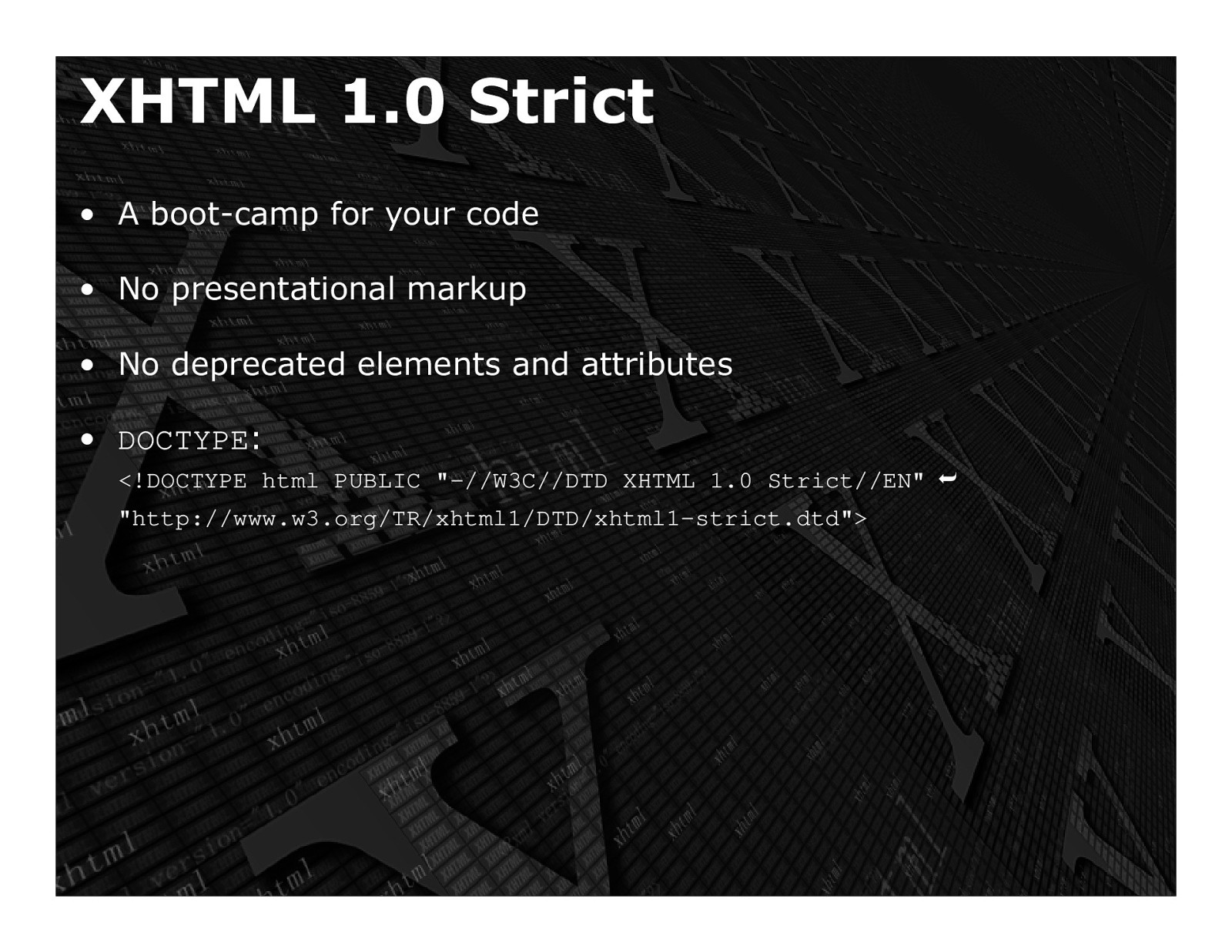
XHTML 1.0 Strict • A boot-camp for your code • No presentational markup • No deprecated elements and attributes • DOCTYPE :
<!DOCTYPE html PUBLIC "-//W3C//DTD XHTML 1.0 Strict//EN" �« "http://www.w3.org /TR/xhtml1/DTD/xht ml1-strict.dtd">Slide 20
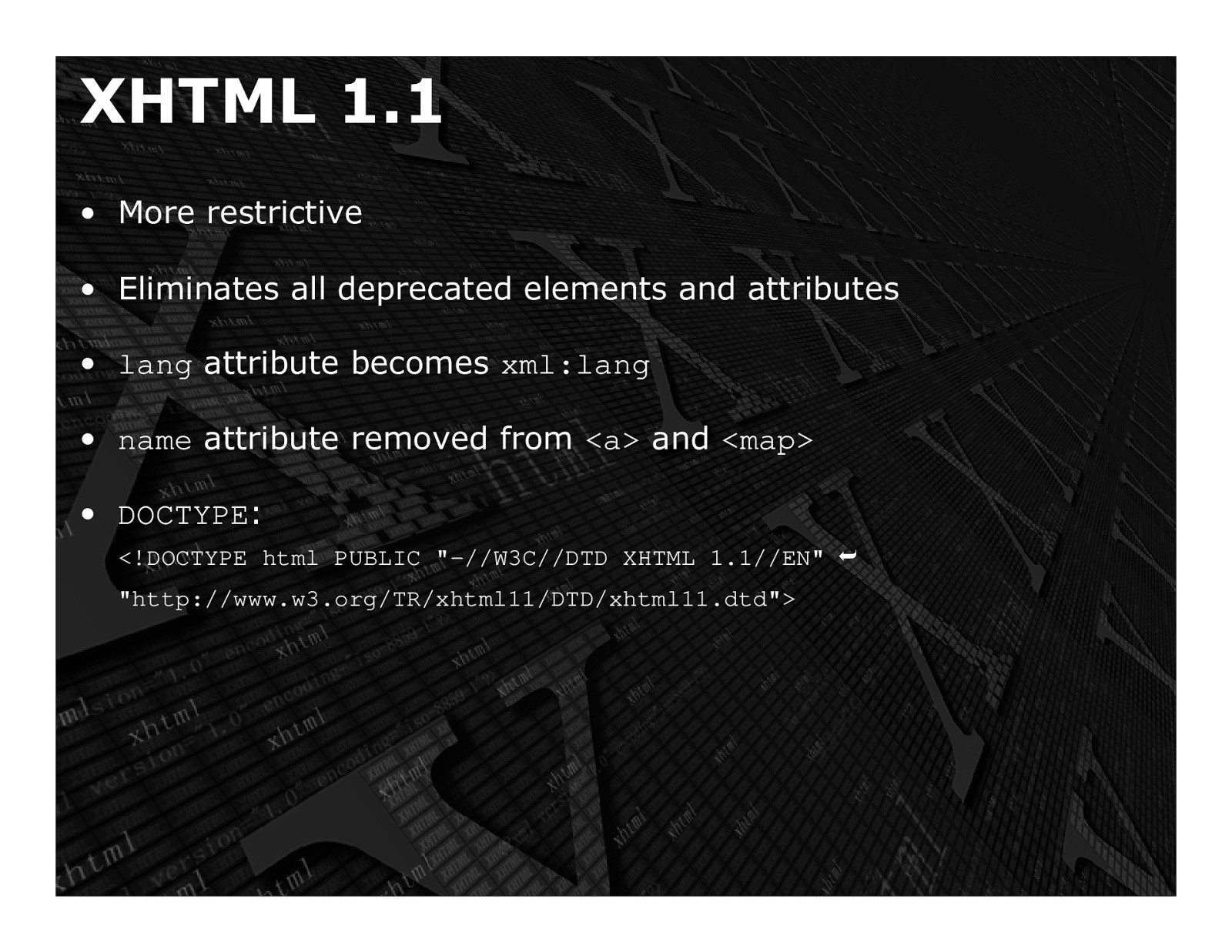
XHTML 1.1 • More restrictive • Eliminates all deprecated elements and attributes • lang attribute becomes xml:lang • name attribute removed from <a> and <map> • DOCTYPE :
<!DOCTYPE html PUBLIC "-//W3 C//DTD XHTML 1.1//EN" �« "http://www.w3.org/TR/xh tml11/DTD/xhtml11.dtd">Slide 21
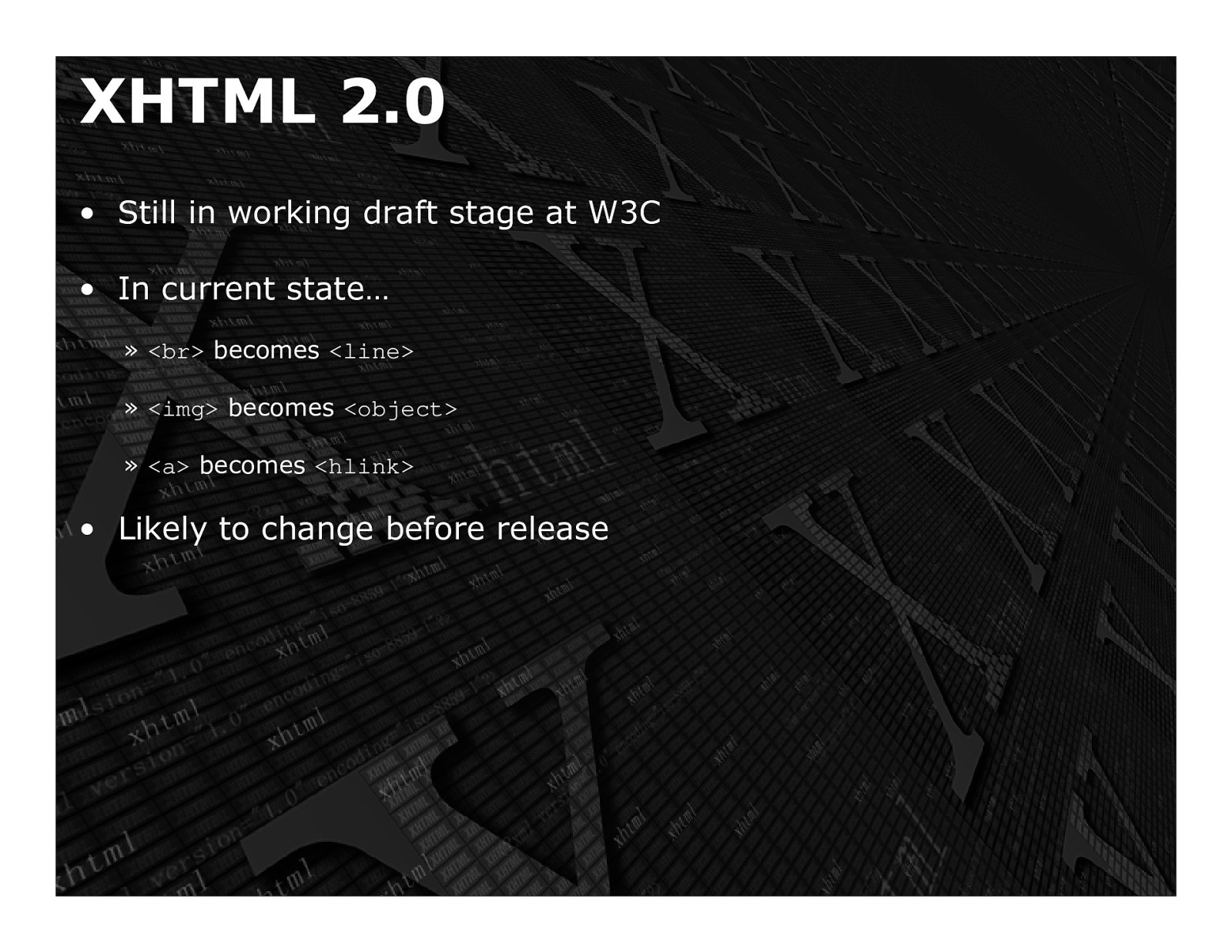
XHTML 2.0 • Still in working draft stage at W3C • In current state… » <br> becomes <line> » <img> becomes <object> » <a> becomes <hlink> • Likely to change before release
Slide 22
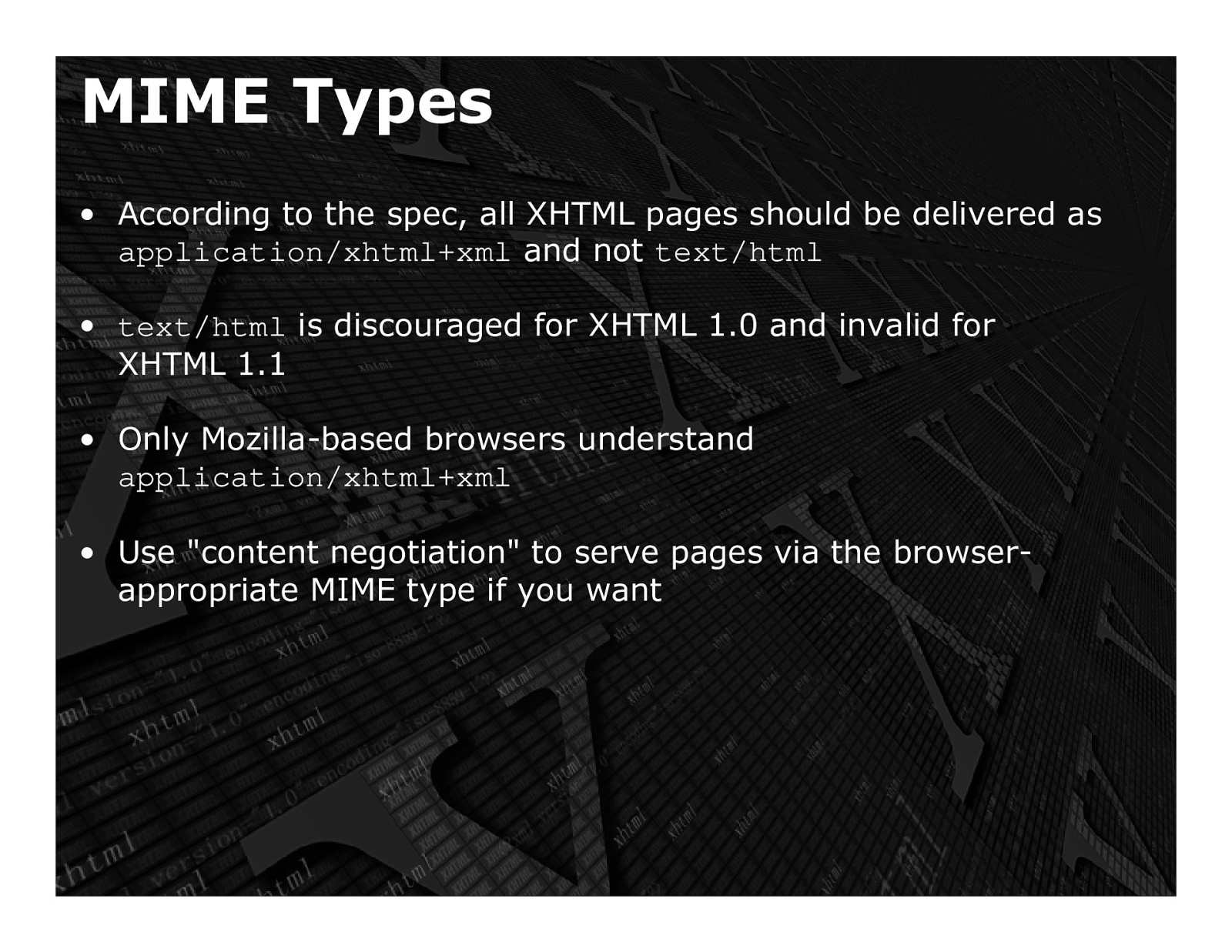
MIME Types • According to the spec, all XHTML pages should be delivered as application/xhtml+xml and not text/html • text/html is discouraged for XHTML 1.0 and invalid for XHTML 1.1 • Only Mozilla-based browsers understand application/xhtml+xml • Use "content negotiation" to serve pages via the browser- appropriate MIME type if you want
Slide 23
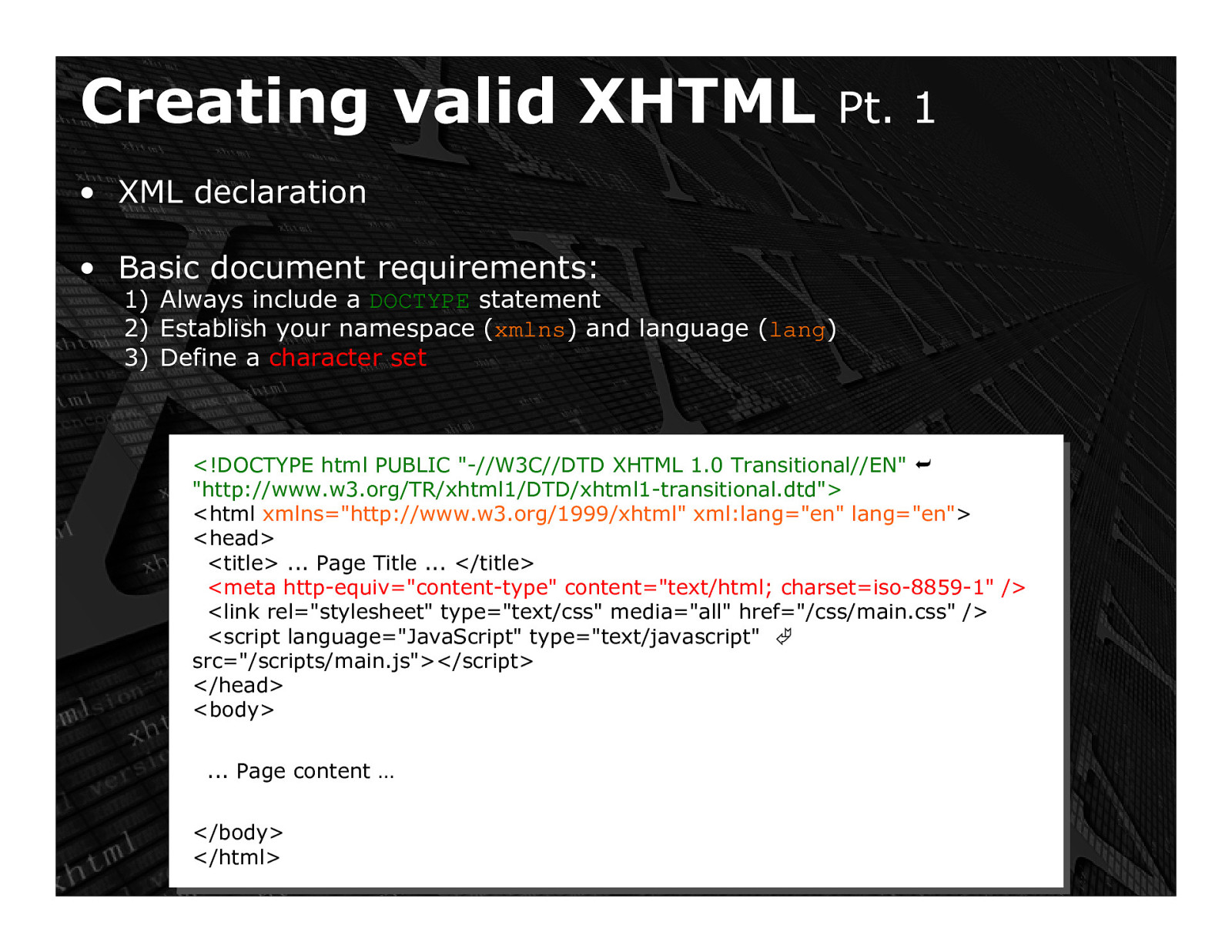
Slide 24
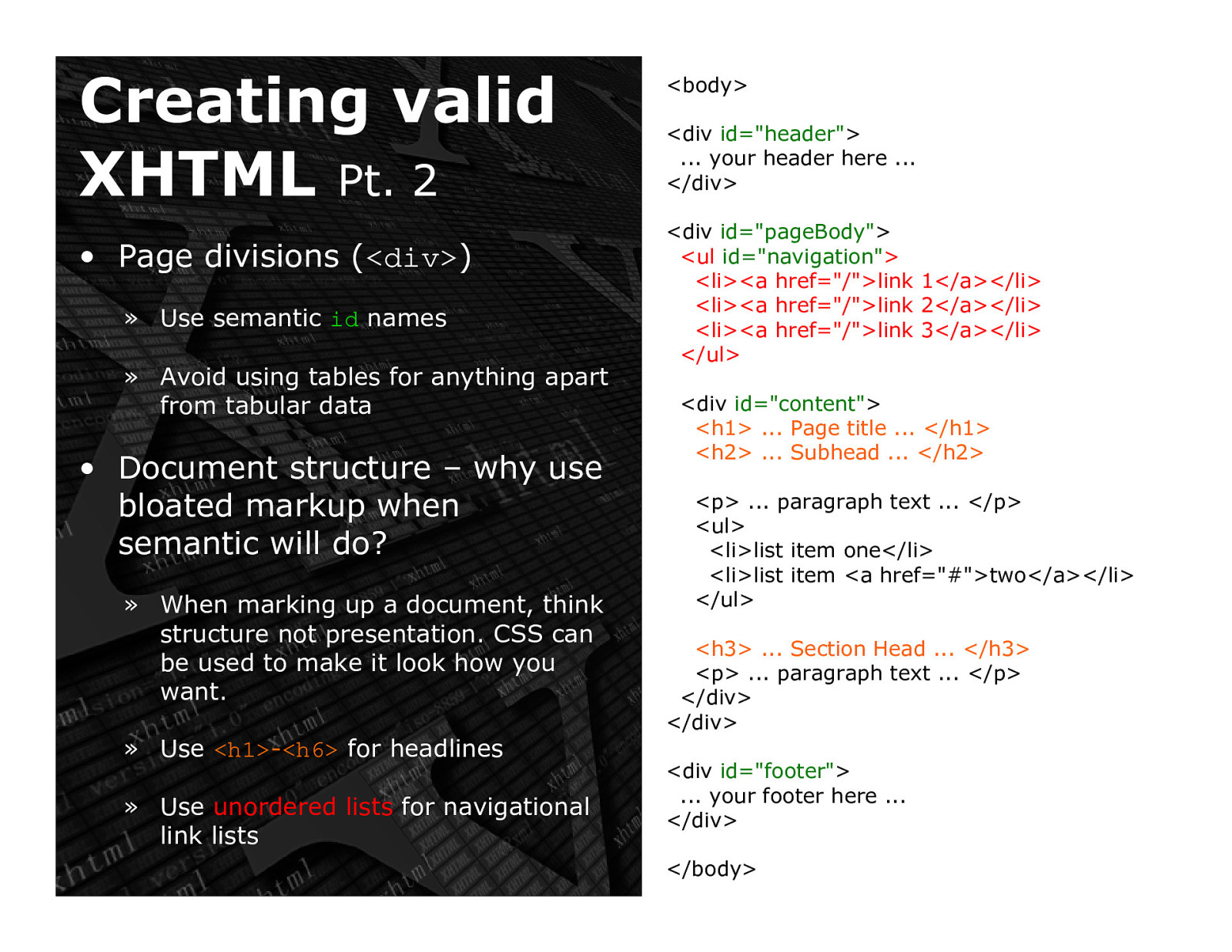
Creating valid XHTML Pt. 2
<body> <div id="header" > ... your header here ... </div> <div id="pageBody" > <ul id="navigation" > <li><a href="/">link 1</a></li> <li><a href="/">link 2</a></li> <li><a href="/">link 3</a></li> </ul> <div id="content" > <h1> ... Page title ... </h1> <h2> ... Subhead ... </h2> <p> ... paragraph text ... </p> <ul> <li>list item one</li> <li>list item <a href="#">two</a></li> </ul> <h3> ... Section Head ... </h3> <p> ... paragraph text ... </p> </div> </div> <div id="footer" > ... your footer here ... </div> </body> • Page divisions ( <div> ) » Use semantic id names » Avoid using tables for anything apart from tabular data • Document structure – why use bloated markup when semantic will do? » When marking up a document, think structure not presentation. CSS can be used to make it look how you want. »Use <h1> - <h6> for headlines »Use unordered lists for navigational link listsSlide 25
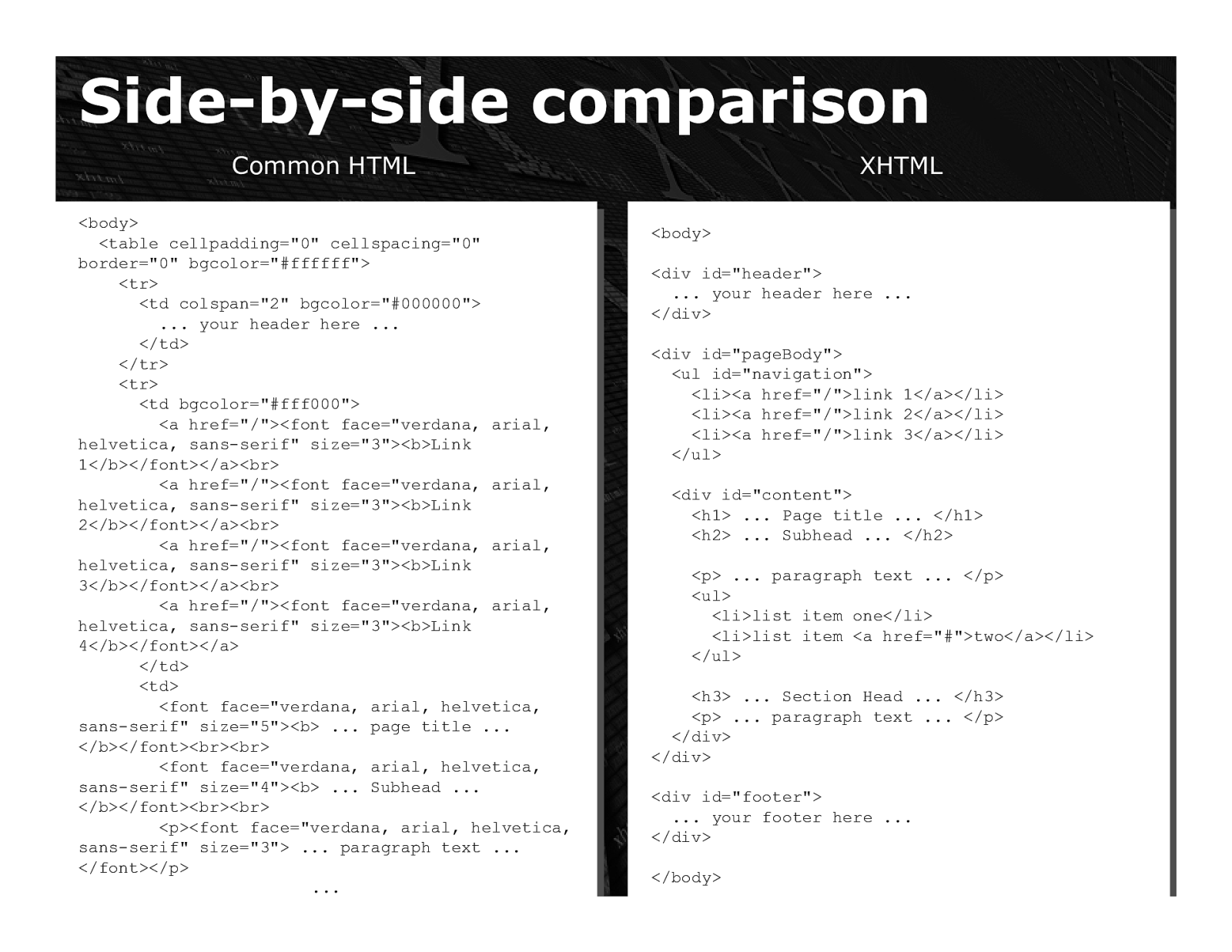
Side-by-side comparison
<body> <div id="header"> ... your header here ... </div> <div id="pageBody"> <ul id="navigation"> <li><a href="/">link 1</a></li> <li><a href="/">link 2</a></li> <li><a href="/">link 3</a></li> </ul> <div id="content"> <h1> ... Page title ... </h1> <h2> ... Subhead ... </h2> <p> ... paragraph text ... </p> <ul> <li>list item one</li> <li>list item <a href="#">two</a></li> </ul> <h3> ... Section Head ... </h3> <p> ... paragraph text ... </p> </div> </div> <div id="footer"> ... your footer here ... </div> </body> <body> <table cellpadding="0" cellspacing="0" border="0" bgcolor="#ffffff"> <tr> <td colspan="2" bgcolor="#000000"> ... your header here ... </td> </tr> <tr> <td bgcolor="#fff000"> <a href="/"><font face="verdana, arial, helvetica, sans-serif" size="3"><b>Link 1</b></font></a><br> <a href="/"><font face="verdana, arial, helvetica, sans-serif" size="3"><b>Link 2</b></font></a><br> <a href="/"><font face="verdana, arial, helvetica, sans-serif" size="3"><b>Link 3</b></font></a><br> <a href="/"><font face="verdana, arial, helvetica, sans-serif" size="3"><b>Link 4</b></font></a> </td> <td> <font face="verdana, arial, helvetica, sans-serif" size="5"><b> ... page title ... </b></font><br><br> <font face="verdana, arial, helvetica, sans-serif" size="4"><b> ... Subhead ... </b></font><br><br> <p><font face="verdana, arial, helvetica, sans-serif" size="3"> ... paragraph text ... </font></p> ... Common HTML XHTMLSlide 26
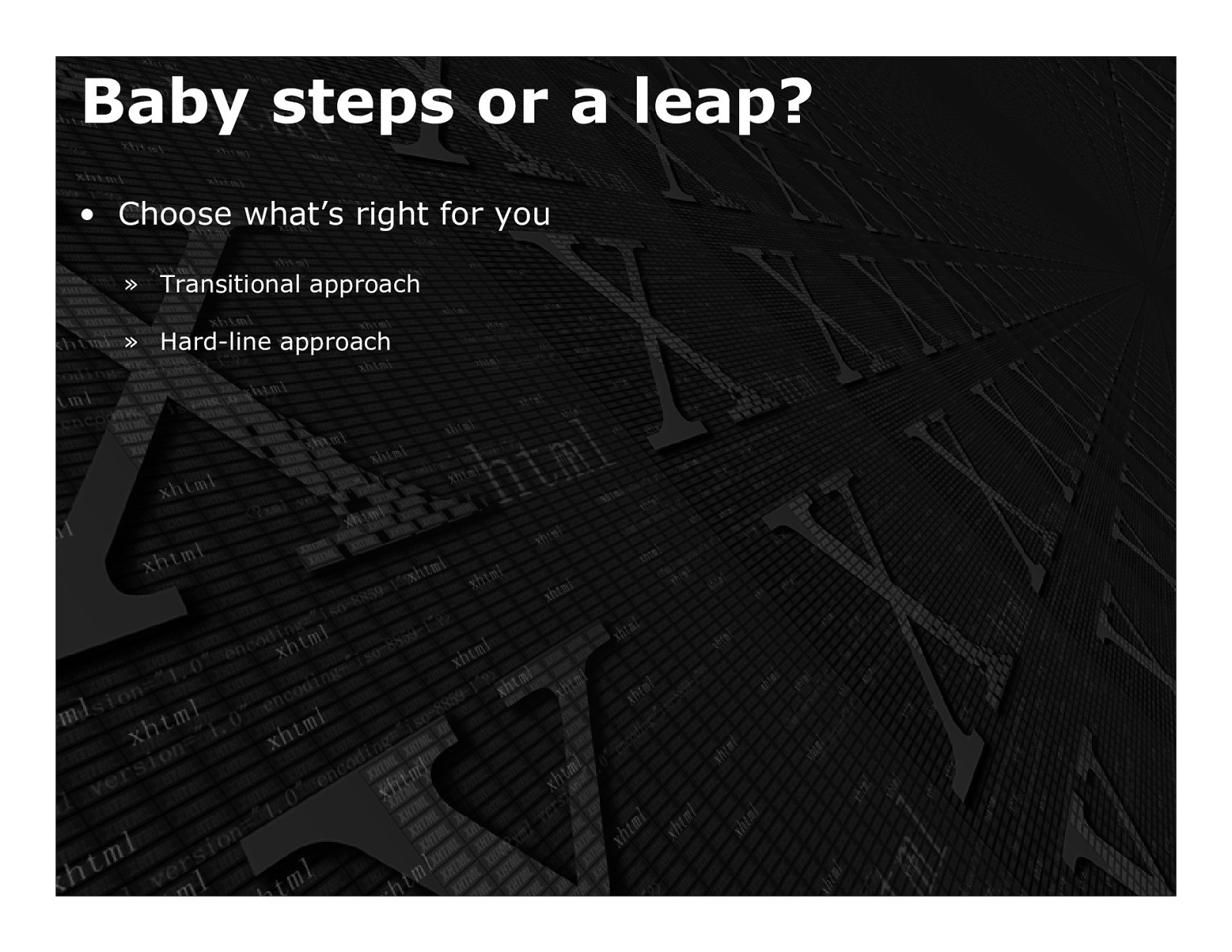
Baby steps or a leap? • Choose what’s right for you » Transitional approach » Hard-line approach
Slide 27
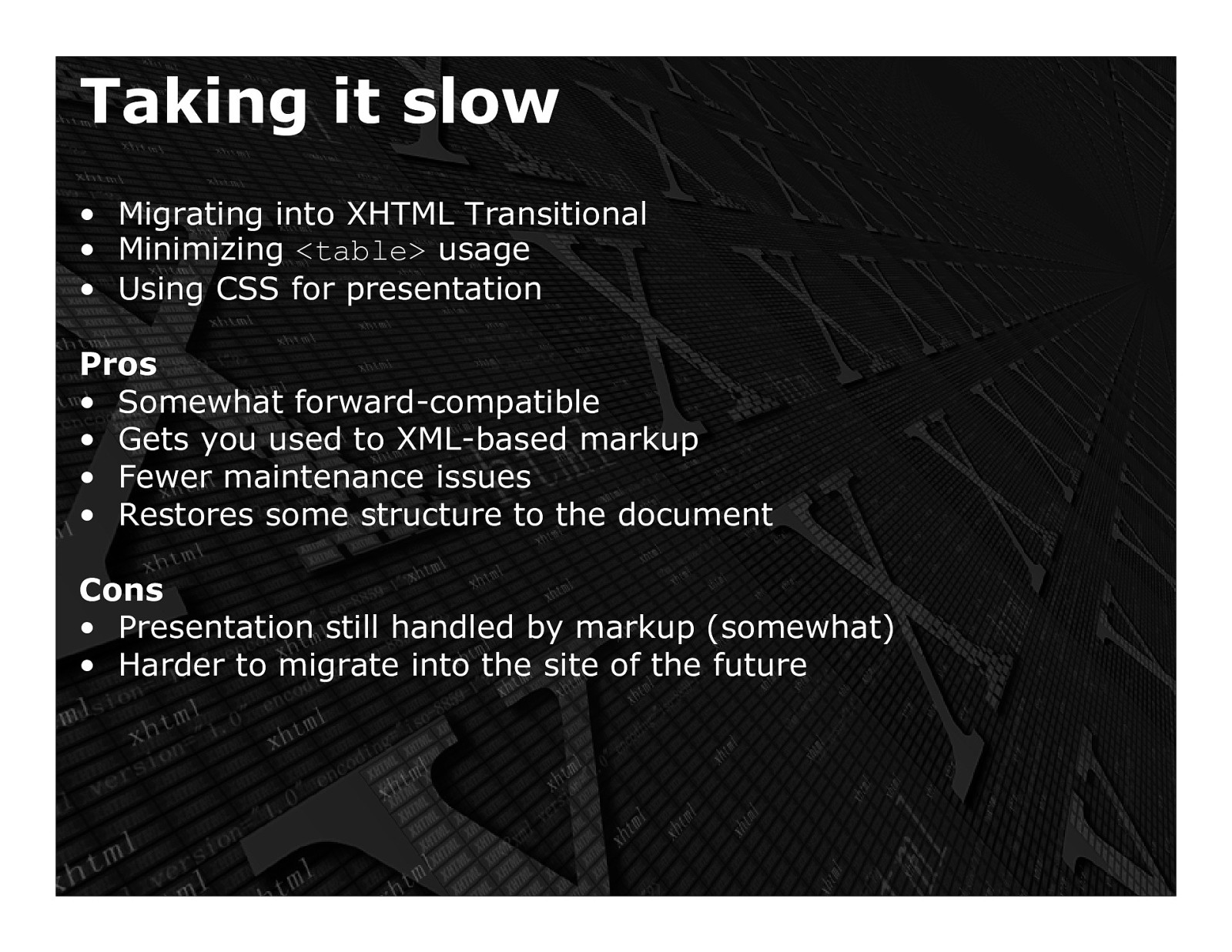
Taking it slow • Migrating into XHTML Transitional • Minimizing
<table> usage • Using CSS for presentation Pros • Somewhat forward-compatible • Gets you used to XML-based markup • Fewer maintenance issues • Restores some structure to the document Cons • Presentation still handled by markup (somewhat) • Harder to migrate into the site of the futureSlide 28
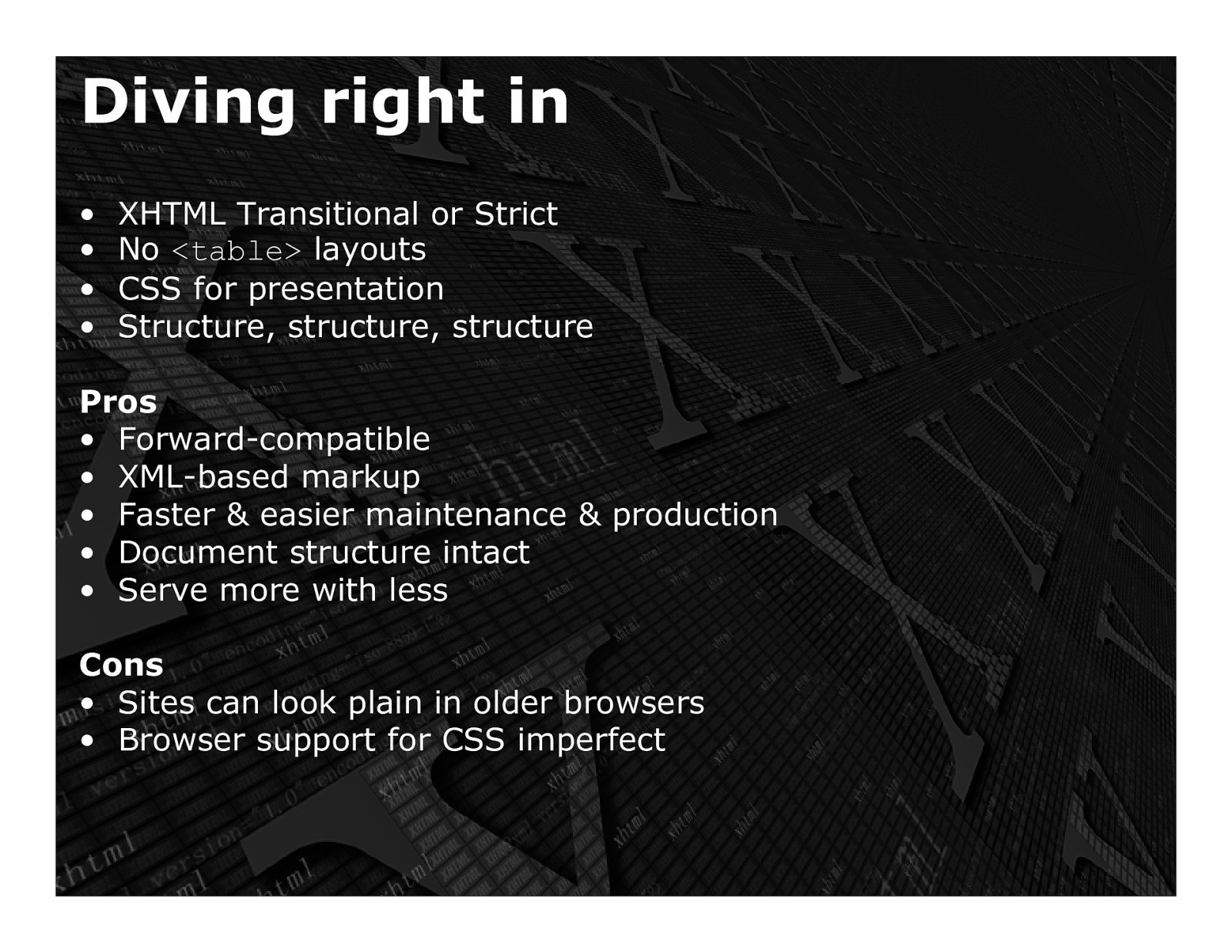
Diving right in • XHTML Transitional or Strict •No
<table> layouts • CSS for presentation • Structure, structure, structure Pros • Forward-compatible •XML-based markup • Faster & easier maintenance & production • Document structure intact • Serve more with less Cons • Sites can look plain in older browsers • Browser support for CSS imperfectSlide 29

XHTML XML for Client Side Developers